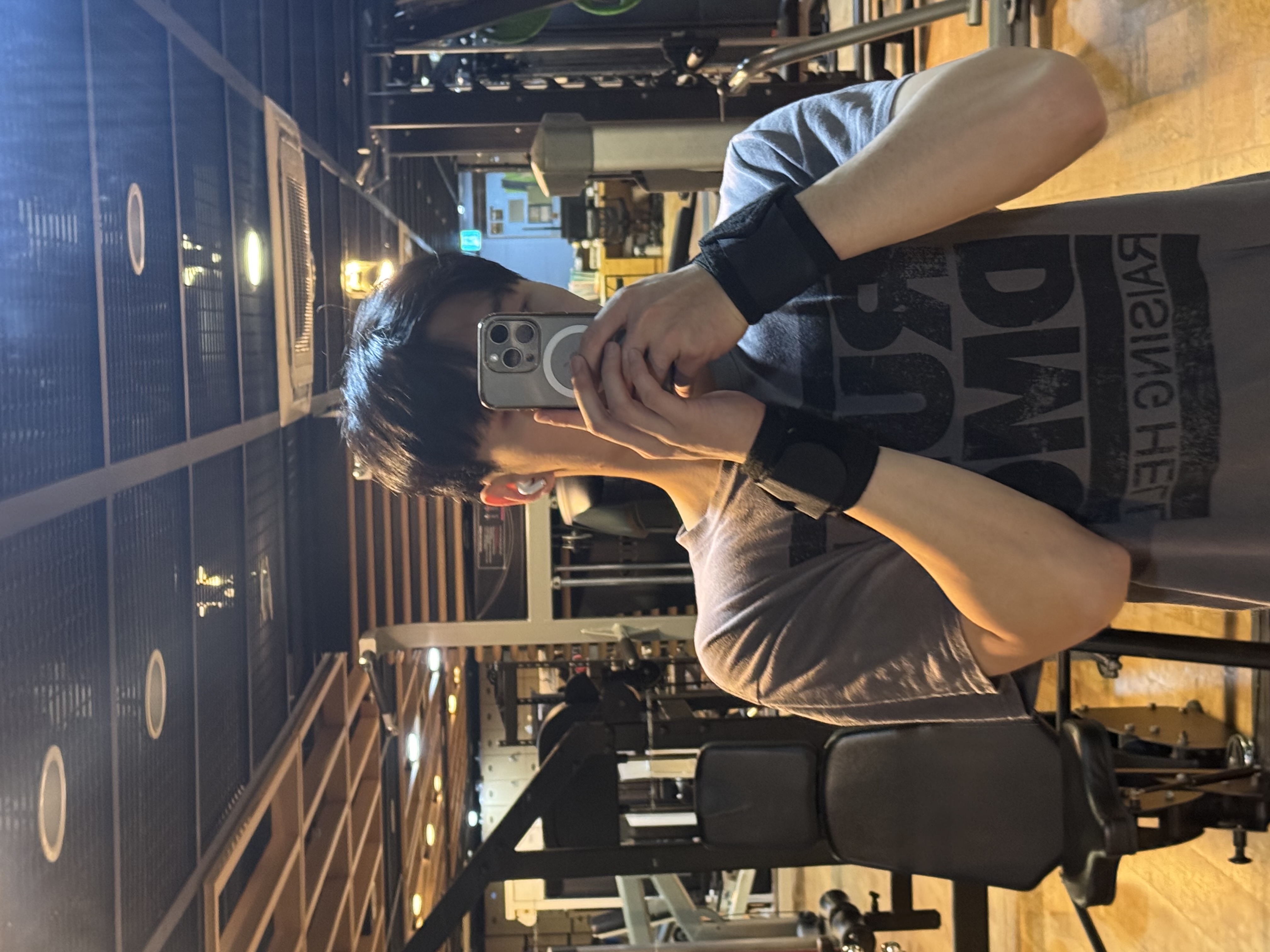티스토리 뷰
반응형
✏️ 16장 마무리 문제 - 1번
<!DOCTYPE html>
<html lang="en">
<head>
<meta charset="UTF-8" />
<meta name="viewport" content="width=device-width, initial-scale=1.0" />
<title>16-1 마무리 문제</title>
<style>
p {
margin-top: 20px;
font-size: 1.2em;
text-align: center;
}
.display {
color: blue;
font-size: 1.5em;
font-weight: bold;
}
</style>
</head>
<body>
<p>현재 시각 <span id="current" class="display"></span></p>
<script>
setInterval(displayNow, 1000);
function displayNow() {
var now = new Date();
var currentTime = now.toLocaleTimeString();
document.querySelector("#current").innerHTML = currentTime;
}
</script>
</body>
</html>✏️ 16장 마무리 문제 - 2번
<!DOCTYPE html>
<html lang="en">
<head>
<meta charset="UTF-8" />
<meta name="viewport" content="width=device-width, initial-scale=1.0" />
<title>16-2 마무리 문제</title>
<style>
#container {
width: 200px;
margin: 50px auto;
}
button {
border: 1px solid black;
background: #fff;
padding: 20px 30px;
}
</style>
</head>
<body>
<div id="container">
<button id="btn">현재 시간 보기</button>
</div>
<script>
document.getElementById("btn").onclick = displayTime;
function displayTime() {
var left = (screen.availWidth - 400) / 2;
var top = (screen.availHeight - 200) / 2;
var opt =
"left=" + left + ",top=" + top + ",width=" + 400 + ",height=" + 200;
window.open("current.html", "", opt);
}
</script>
</body>
</html>
// current.html
<!DOCTYPE html>
<html lang="ko">
<head>
<meta charset="UTF-8">
<meta name="viewport" content="width=device-width, initial-scale=1.0">
<title>현재 시각</title>
<style>
* {
margin:0;
padding:0;
overflow:hidden;
}
#container{
display:flex;
justify-content:center;
align-items:center;
min-height:100vh;
}
p {
font-size:1.2em;
}
.display {
font-size:1.5em;
font-weight:bold;
color:blue;
}
</style>
</head>
<body>
<div id="container">
<p>현재 시각 <span id="current" class="display"></span></p>
</div>
<script>
setInterval(displayNow, 1000); // 1초마다 시간 계산 함수 실행
function displayNow() { // 시간 계산 함수
var now = new Date(); // Date 객체의 인스턴스를 만듦
var currentTime = now.toLocaleTimeString(); // toLocaleTmeString() 메서드를 사용해 지역에 맞는 시간을 가져옴
document.querySelector("#current").innerHTML = currentTime; // id="current" 인 요소에 현재 시간 표시
}
</script>
</body>
</html>반응형
'Front-end > Basic' 카테고리의 다른 글
| HTML+CSS+자바스크립트 웹 표준의 정석 15장 마무리 문제 (0) | 2024.07.02 |
|---|---|
| HTML+CSS+자바스크립트 웹 표준의 정석 12장 마무리 문제 (0) | 2024.07.02 |
| HTML+CSS+자바스크립트 웹 표준의 정석 11장 마무리 문제 (0) | 2024.07.02 |
| HTML+CSS+자바스크립트 웹 표준의 정석 10장 마무리 문제 (0) | 2024.07.02 |
| HTML+CSS+자바스크립트 웹 표준의 정석 9장 마무리 문제 (0) | 2024.07.02 |
반응형
공지사항
최근에 올라온 글
최근에 달린 댓글
- Total
- Today
- Yesterday
링크
TAG
- 유클리드 호제법
- 스택
- CSS
- DFS
- c++ string
- 스프링 부트 crud 게시판 구현
- 자료구조
- C++ Stack
- Do it!
- 이분 매칭
- java
- 자바스크립트
- BFS
- 우선순위 큐
- js
- 카운팅 정렬
- 반복문
- 에라토스테네스의 체
- DP
- 알고리즘
- C++
- HTML5
- 세그먼트 트리
- 백준
- 유니온 파인드
- 투 포인터
- 백준 풀이
- 자바
- html
- 알고리즘 공부
| 일 | 월 | 화 | 수 | 목 | 금 | 토 |
|---|---|---|---|---|---|---|
| 1 | ||||||
| 2 | 3 | 4 | 5 | 6 | 7 | 8 |
| 9 | 10 | 11 | 12 | 13 | 14 | 15 |
| 16 | 17 | 18 | 19 | 20 | 21 | 22 |
| 23 | 24 | 25 | 26 | 27 | 28 |
글 보관함